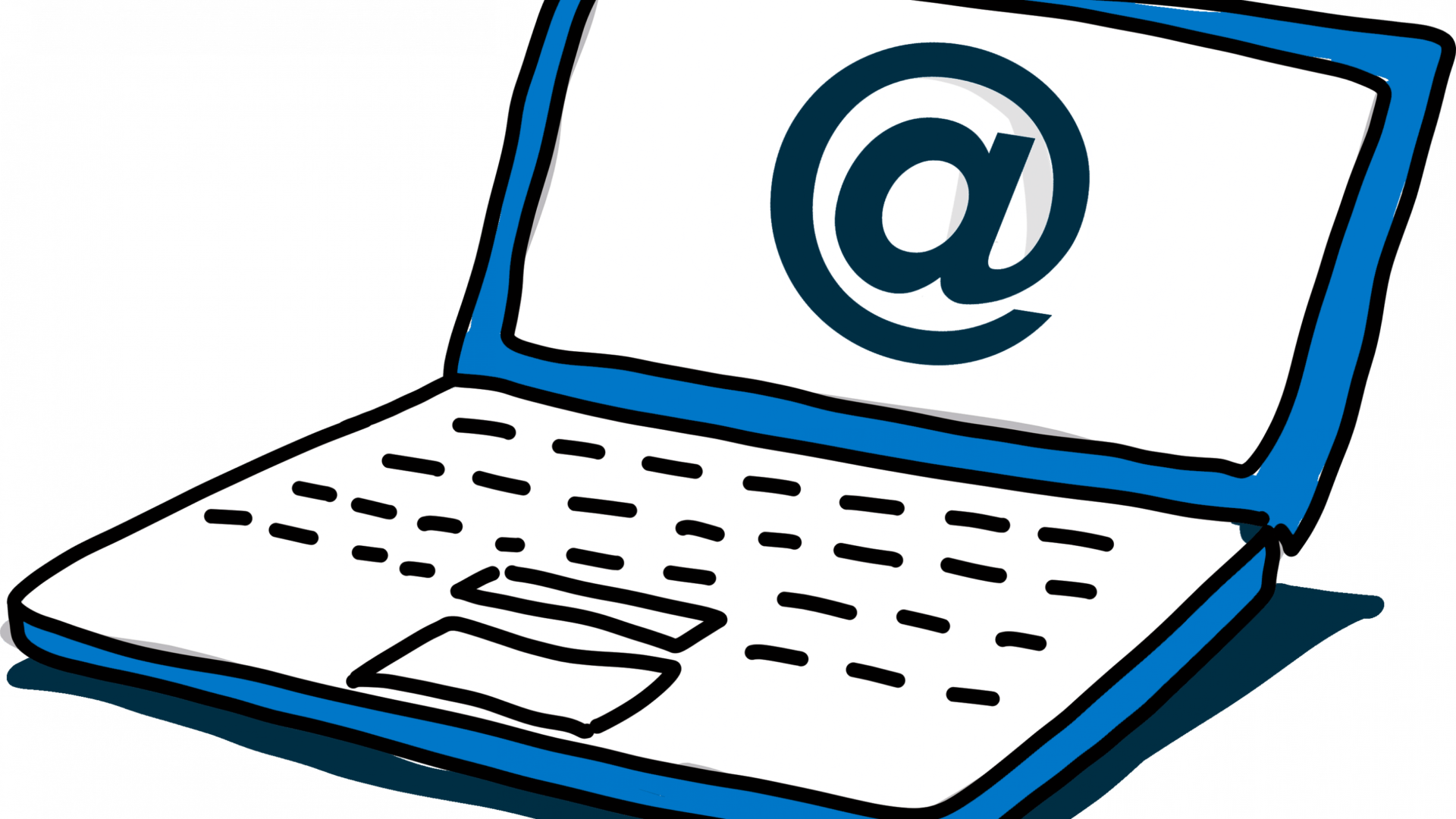
In order to improve the accessibility of our own activities and publications, a digital accessibility training took place on June 26th & 27th for the project staff of the “Phase 3 – Leave No One Behind!”.
Digital accessibility is an important topic because it ensures that everyone, including people with disabilities, can access and use digital content. Our 2-days training focused on creating accessible designs for Word documents, PowerPoint presentations and PDF files. Our trainer Tod Emko emphasized that when making a document accessible, the aim is making sure diverse people can read it.
Things to consider when creating digital documents
In the training, great attention was paid to the P.O.U.R. Principles. For a document to be accessible, it must be perceivable, operable, understandable, and robust. Specifically, this means having a good content document structure that clearly highlights headings so that the screen reader can distinguish them from the rest of the text. In addition, the text should not be overly complicated. Microsoft has built-in accessibility checkers which can help to verify the document and find accessibility problems in the document structure, but these tools are often inadequate when it comes to language. The Hemingway App is a better alternative in terms of evaluating wording and reading level.
In general, to check documents accessibility, the use of screen readers is recommended. For this various open-source screen reader applications are available and Microsoft Office products as well as most PDF readers have a built-in screen reader function. Sending the documents to the audience in advance of a presentation or training is helpful advice as well.
The fact that images, graphics and tables should be provided by alternative text is one of the basics of accessible design. Alternative text is a written description of an image that provides an alternative when the image is inaccessible to the user. Contrasts must also be considered when using colors to improve readability. For this purpose, WebAIM serves as a reliable contrast checker.
Studies show that PDF files are in general the least accessible for people with disabilities. Therefore, they need to be especially checked for accessibility. When exporting an accessible Word document, many features get lost, at least in the free Adobe version. Accessible alternatives are EPUBs and HTML formats or as a more expensive alternative, the pro version of Adobe. However, it is true that a document is not accessible until it is rated as accessible by people with different disabilities.
Sharing our expertise
The Leave no one behind! team was very happy to learn new skills on digital accessibility. These learning will be used in our training and communication activities. Nevertheless, we are also in a constant learning process. If you have any suggestions for improving our products, please feel free to contact us.
In our project we also provide capacity building and technical support to other humanitarian actors on disability inclusion and assist on accessibility measures of humanitarian events. You can find more information on our technical support activities here.
text by Annika Fuchs